So here we starts with the basic step, How to create a blog?
To do so please follow the following instruction...
- Open site http://www.blogger.com in your Internet browser.
- Click the "CREATE A BLOG" button.
- On the following page youll be prompted to create a Google Account.
- Once youre done with Account, click the "Create a blog" link.
- Enter a Title for your blog: "About whatever topic you want to"
- Enter Address (URL): "your desired url"
- Then type in the verification word and click "CONTINUE".
- On the next step choose a template, which you like most.
- Then click the "START BLOGGING" button.
- Click the "Compose" link to switch to text mode.
- In the Title box enter: "About the topic"
- Then enter few sentences about the topic and share your reviews and experience.
- Your blog is ready, now share your blog with your friends
Now you have to choose template, read the intructions of choosing ads in TIPS



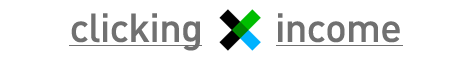

No comments:
Post a Comment