Tuesday, December 22, 2009
Step 3
Now go to dashboard and then to layout , you will find a button name as add gadgets add ADSENSE , it is google adsense account , if you already have one then use that account or open the account from there for free and it's easy too. Now your google adsense is ready , add other gadgets to make your site more useful and interesting , After doing that go to Infolinks.com and make a account and then add you blog url there , they will provide you with a script , you just have to add the script in your blog , to know how to add script see step number 4
Labels:
Earn Using Blog
Subscribe to:
Post Comments (Atom)



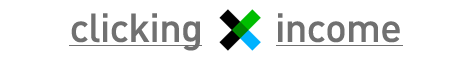

No comments:
Post a Comment